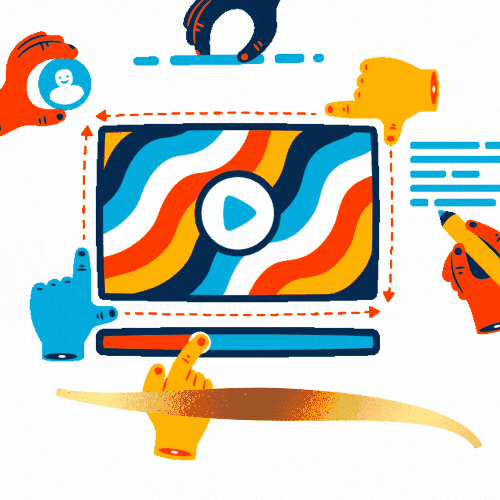How to Create a Podcast on Kajabi: Complete Guide 2024

Creating podcasts is a modernized mode of information exchange. It allows you to have group discussions and share valued opinions on different topics. In this blog, you will learn how to create a podcast on Kajabi.
What is Kajabi?
Kajabi is a platform designed to help you reorganize and develop your business. It can give shape to the ideas your mind generates. You can host your show with your friends as guests or invite someone famous to discuss serious matters.
Whatever the show is about, Kajabi can be your stage. It gives you the space to connect with your audience and answer their queries, and you can always sell your digital content for your benefit.

Steps to Begin with Kajabi Podcast
1. Build Your Account
The first thing you have to do is create a Kajabi account. There are some usual steps: enter your email ID and name, create a password, and then you go.
Out of all the categories, choose the podcast feature. This is usually available in Kajabi’s higher-tier plan.
2. Create a Plot for Your Podcast
The second step is to decide on your topic of discussion. With that, you need to make a plan chart outlining which personality you’ll invite, what your podcast’s theme and content will be, and how lengthy you want it to be.
3. Record Your Show
You have formed your account and planned an episode. Now, it’s time to make a recording. You have plenty of tools from which you can easily decide which to record. Some options include OBS, Audacity, Garage Band, and Adobe Audition. Choose what’s best for you and which guarantees audio/video quality.
4. Time to Edit
Once you've finished recording, the next step is to trim the unnecessary parts and add effects like noise cancellation, reverb, and equalization where needed. After editing your podcast, export it to mp3 audio format.
5. Publish Your Podcast on Kajabi
After all the effort of creating a podcast, it’s time to upload your content.
Sign in to your Kajabi account. There, you will see a section named Products. Click on it and then select pipelines. If you haven’t already made a pipeline, make one otherwise, just go with an existing one. Add your audio file into the product section, and you’re done.
For your information, you can post more than one episode using the same extension.
6. Place Your Feedback Section
You expect a review and advice to improve your podcast next time. Therefore, Kajabi designed an RSS feedback section for your podcast.
Go to settings in your product tab, and there, you will find an option to convert your audio into a podcast. Click on enable, and you will enjoy different features. You can modify your title, your title descriptions, and much more.
7. Put Forward Your Podcast to Various Listings
Now you want to promote your show on bigger platforms.
Here’s how: Copy the URL code from Kajabi and paste it on different directories, such as Apple Podcasts, Google Podcasts, Spotify, and Stitcher.
8. Do Your Promotion
Various social media platforms are available to grow your audience and sell your digital content online.
Post your podcast on Instagram, Facebook, X (formerly Twitter), your website, or email newsletters. Inspire listeners to like, share, and comment as much as possible. Reply to their comments and queries to build a healthy connection with your target audience. Uploading content regularly can result in speedy growth of listenership.

Advantages and Disadvantages of Creating a Podcast on Kajabi
Advantages
1. You Get All In One Platform
Rather than being restricted to podcast creation, Kajabi is a platform that allows you to create online courses, membership websites, and digital product management.
2. You Can Customize Your Podcast Pages
It is a multifunctional platform that allows you to modify your podcast pages according to your brand's needs.
3. Combined Marketing Tools
To promote your podcast and grow your following, creating a podcast seamlessly integrates with Kajabi's marketing suite, including email marketing, landing pages, and sales funnels.
4. Monetization
Your podcasts can help you provide for your family by recommending digital goods, membership websites, or online courses that are all related to the topic of your podcasts.
5. Analytics and Visions
Another feature is its built-in analytics, which assists you in keeping track of your podcast's performance. They give you awareness about the number of listeners, from where they are listening, and how many of them liked your content and downloaded it.
6. SEO Optimization
Kajabi offers a search engine optimization tool to help increase your podcast's recognition.
Disadvantages
1. Not Cost Effective
It could be pricey for some users, especially those new to Kajabi and with a tight budget. Compared to independent podcast hosting options, it is more costly.
2. Availability Issues
It can be very inconvenient regarding Kajabi’s availability as it is only available to its users. People who have not signed up for the rest of the purpose, like online courses, etc., cannot enjoy the platform for podcasts as well.
Conclusion
Kajabi is a great platform for hosting and creating podcasts. It provides various features that can boost your confidence and digital content. However, every platform has a learning curve, and you must work on that.
Stay connected with news and updates!
Join our mailing list to receive the latest news and updates from our team. Get an exclusive look at our 3-Step System for business growth as a thank you. Your information will not be shared.